Cupertino widget
false
精美且高保真的小部件,符合 Apple 针对 iOS 和 macOS 的人机界面指南。

一个 iOS 风格的模态底部操作表,用于在多个选项中选择一个。

通常用于 CupertinoActionSheet 中的按钮。
一个 iOS 风格的活动指示器。显示一个圆形的“加载中”图标。
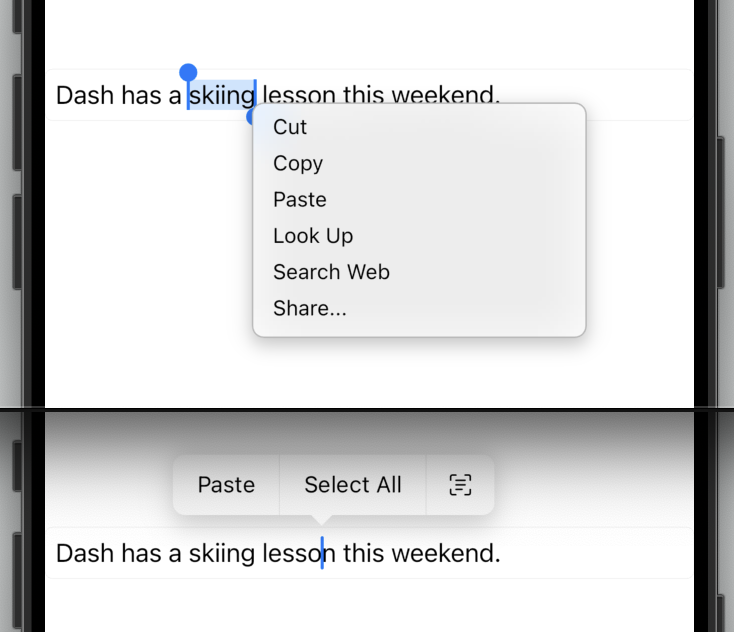
当前平台用于文本选择的默认 Cupertino 上下文菜单,具有给定的子项。
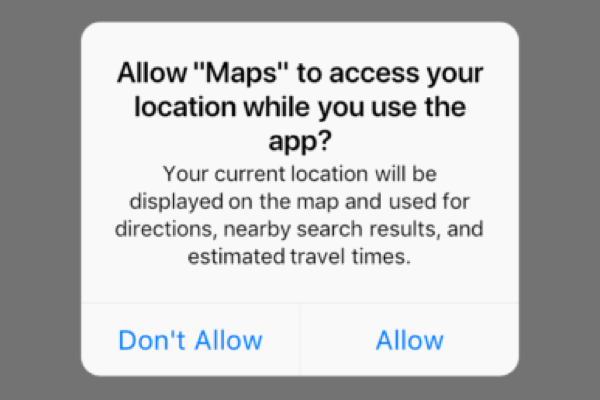
一个 iOS 风格的警告对话框。
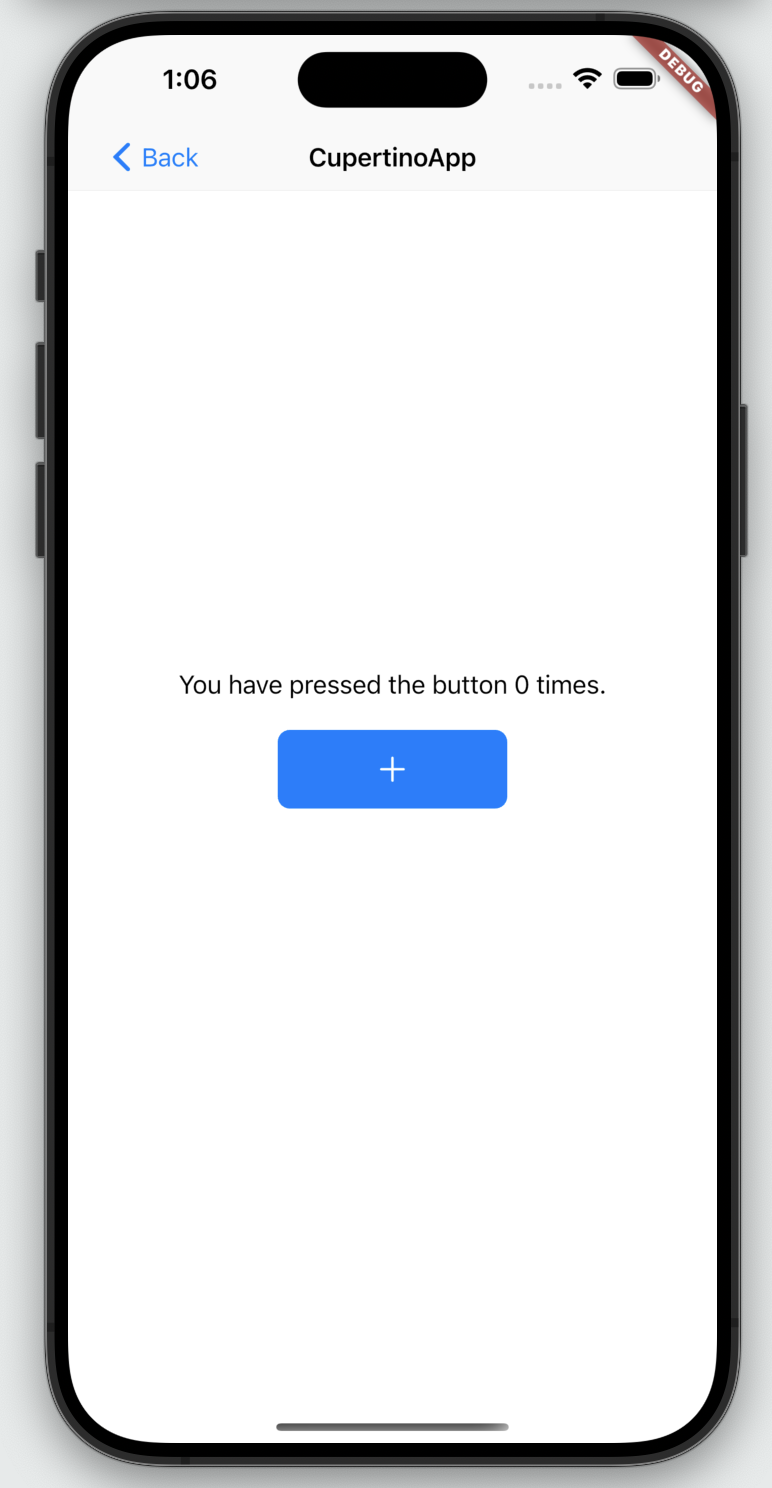
一个使用 Cupertino 设计的应用程序。
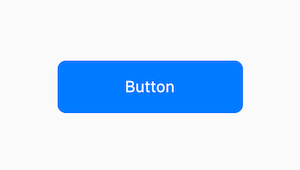
一个 iOS 风格的按钮。
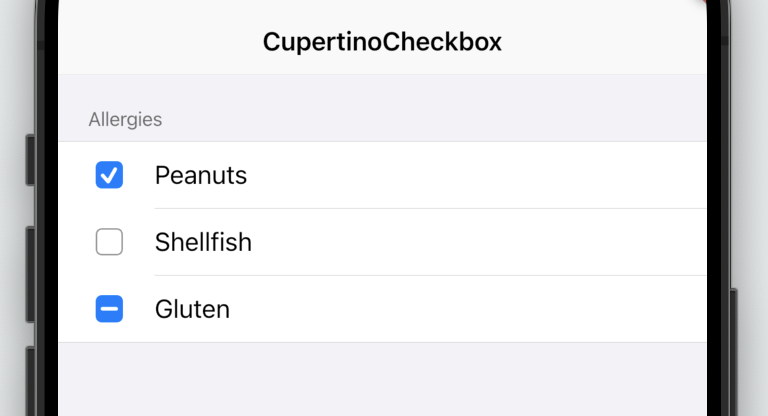
一个 macOS 风格的复选框。
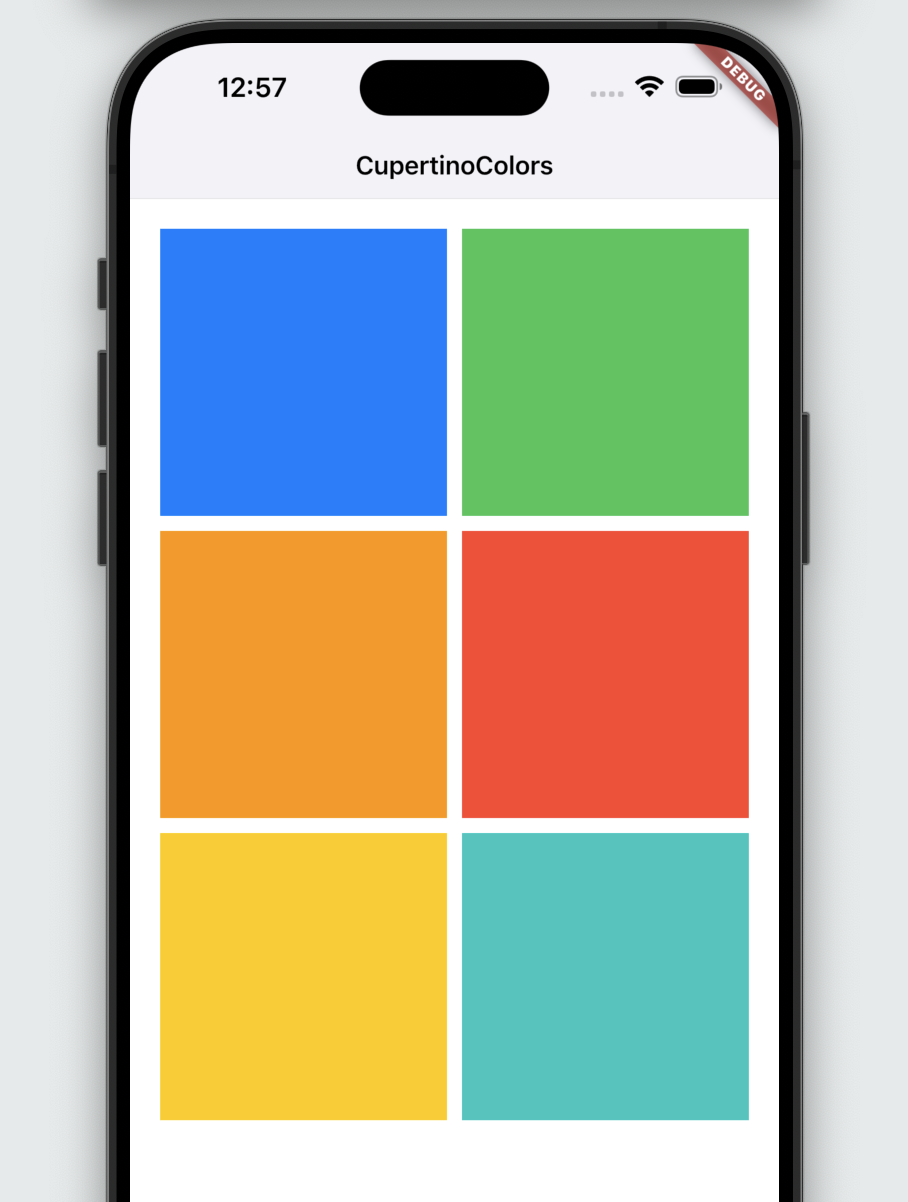
一个 Color 常量调色板,描述了在匹配 iOS 平台美学时常用的颜色。
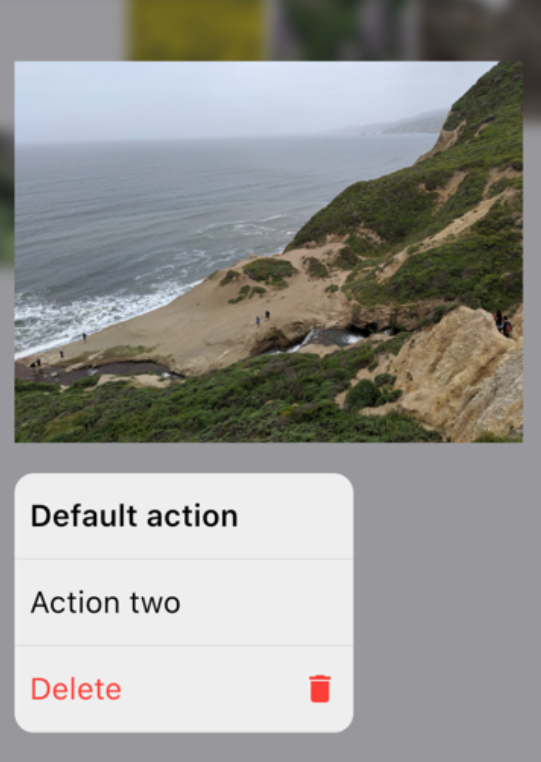
一个 iOS 风格的全屏模态路由,当子项被长按时打开。用于显示内容的关联操作。
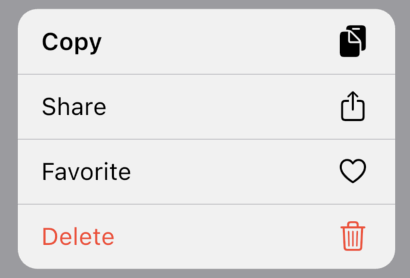
ContextMenuSheet 中的按钮。
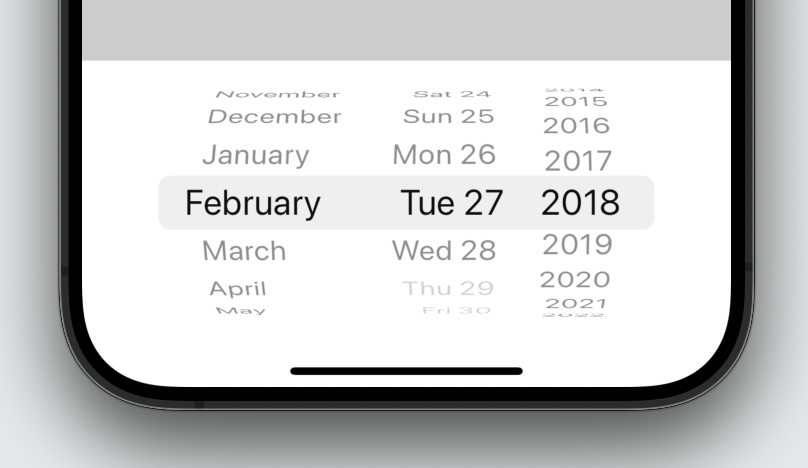
一个 iOS 风格的日期或日期和时间选择器。
桌面 Cupertino 风格的文本选择控件。
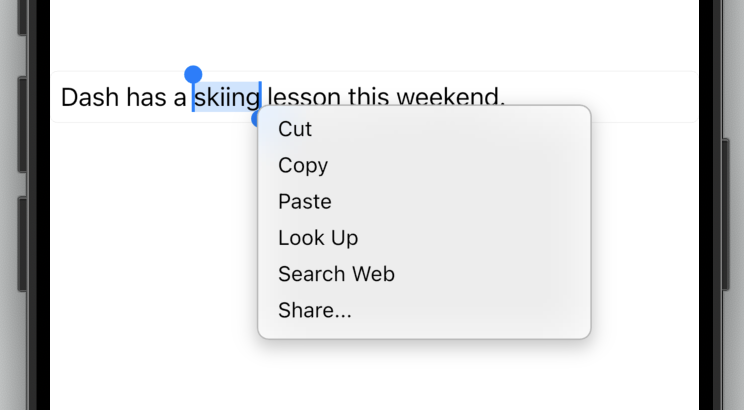
一个 macOS 风格的文本选择工具栏。
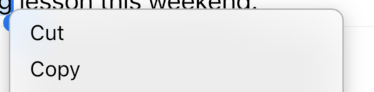
一个 macOS 上下文菜单按钮风格的按钮。
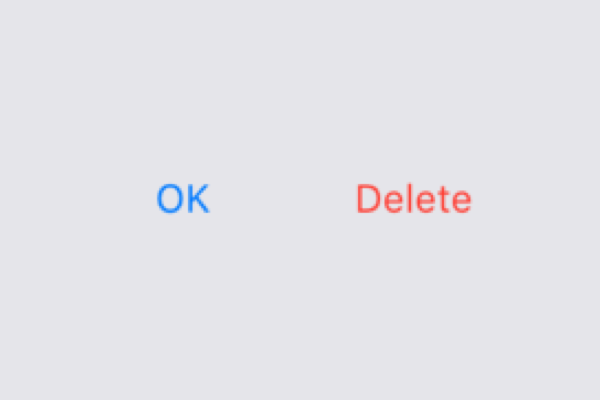
通常用于 CupertinoAlertDialog 中的按钮。
一个显示 iOS 风格对话框的对话框路由。
一个 Color 子类,表示颜色系列以及颜色系列中正确的有效颜色。
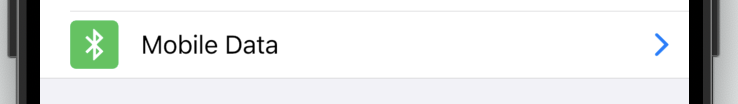
一个 iOS 风格的表单行。
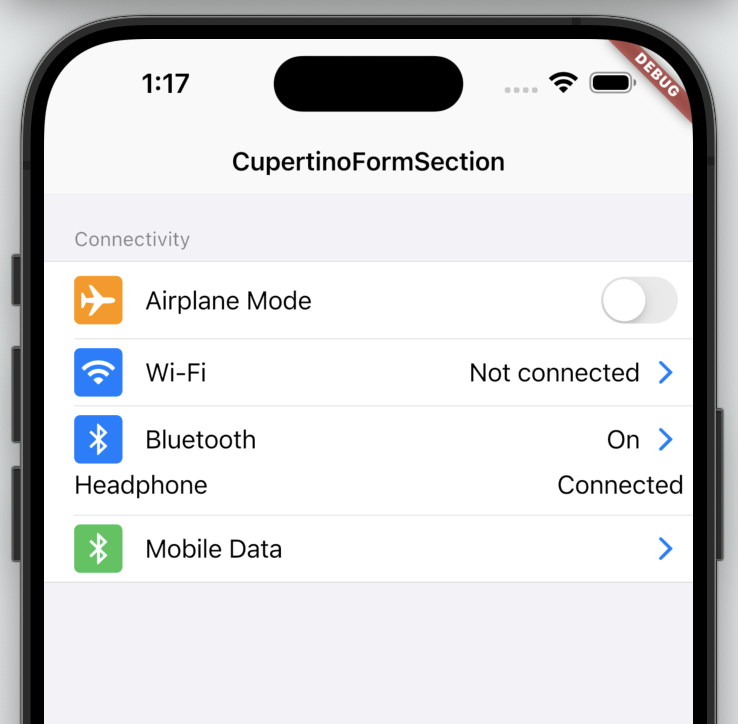
一个 iOS 风格的表单部分。

一个用于召唤全屏对话框的 iOS 风格过渡。
CupertinoTheme 的样式规范。

使用 iOS 风格显示可滚动视图的容器。
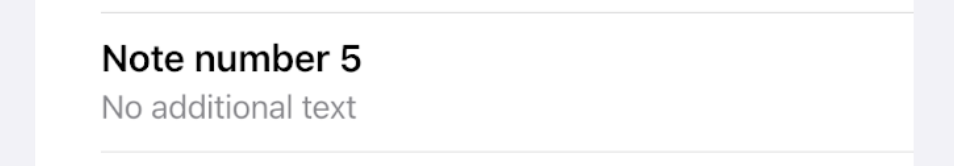
一个使用 iOS 风格在列表中创建行的块。
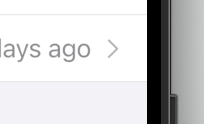
一个典型的 iOS 尾部小部件,用于表示 CupertinoListTile 是一个带有操作的按钮。
定义 Cupertino 小部件使用的本地化资源值。
一个 RawMagnifier,用于在用户的手指可能遮挡兴趣点(如选择手柄)的情况下放大文本。
一个路由,显示从屏幕底部滑出的模态 iOS 风格弹出窗口。
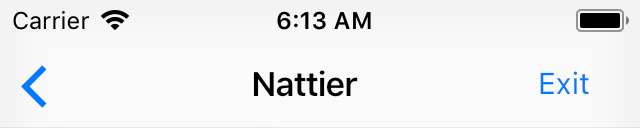
屏幕顶部使用 iOS 风格的容器。许多开发者将其与 `CupertinoPageScaffold` 一起使用。
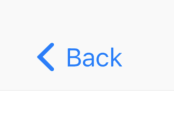
通常用于 CupertinoNavigationBar 的导航栏返回按钮。
一个创建 Cupertino 风格 PageRoute 的页面。
一个用 iOS 过渡替换整个屏幕的模态路由。
基本的 iOS 风格页面布局结构。在背景上放置导航栏和内容。
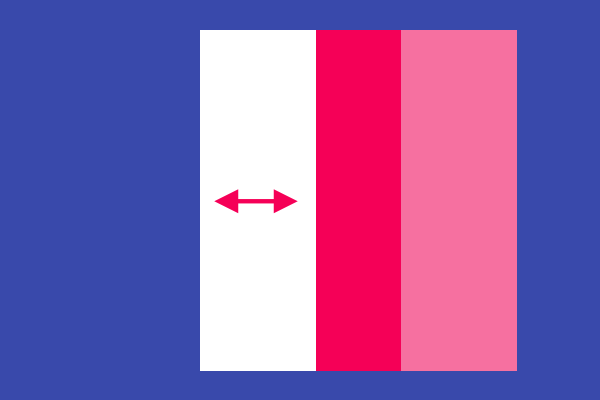
提供 iOS 风格的页面过渡动画。

一个 iOS 风格的选择器控件。用于在短列表中选择一个项目。
CupertinoPickers 的默认选择覆盖层。
一个圆角矩形表面,看起来像 iOS 弹出表面,例如警告对话框或操作表。
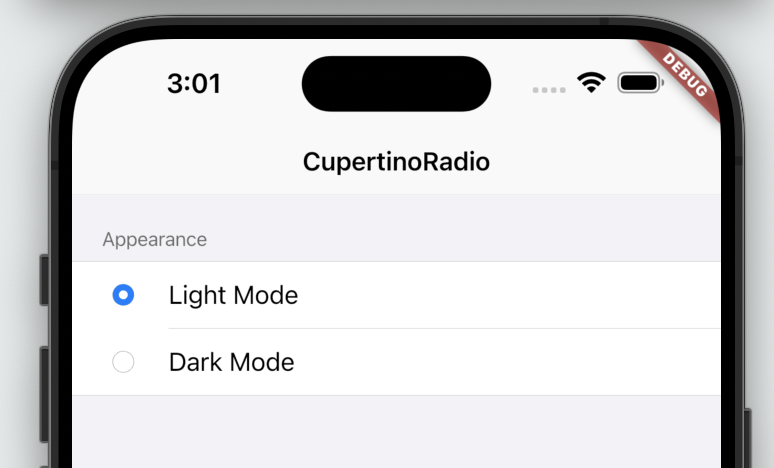
一个 macOS 风格的单选按钮。
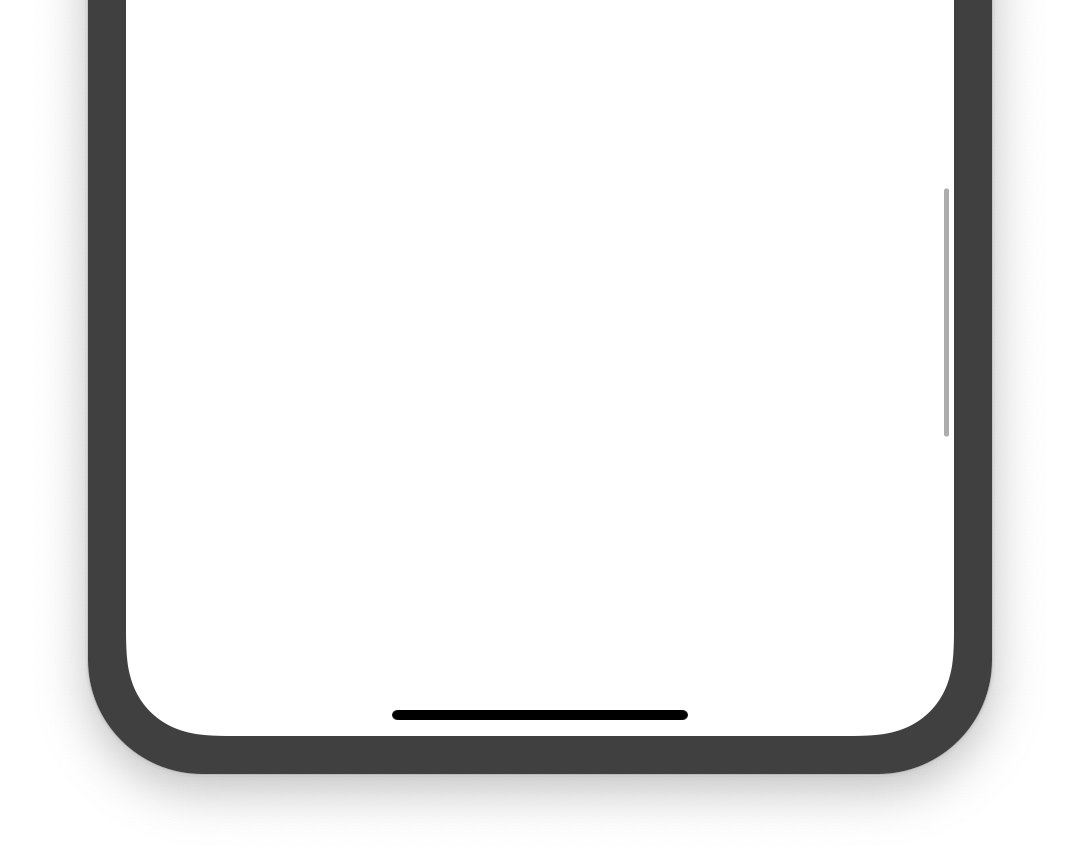
一个 iOS 风格的滚动条,指示可滚动小部件的哪个部分当前可见。
描述 Scrollable 小部件在 CupertinoApps 中的行为方式。

一个 iOS 风格的搜索字段。

用于从一系列值中选择。

一个 iOS 13 风格的分段控件。用于在水平列表中选择互斥选项。

一个带有 iOS 11 风格大标题(使用 slivers)的导航栏。
一个实现 iOS 风格“下拉刷新”内容控制的 sliver 小部件。

iOS 的默认拼写检查建议工具栏。

一个 iOS 风格的开关。用于切换单个设置的开/关状态。
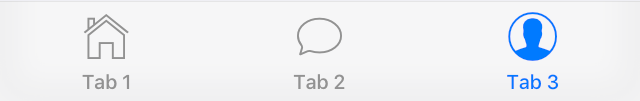
一个 iOS 风格的底部标签栏。通常与 CupertinoTabScaffold 一起使用。
协调 CupertinoTabBar 和 CupertinoTabScaffold 之间的选项卡选择。
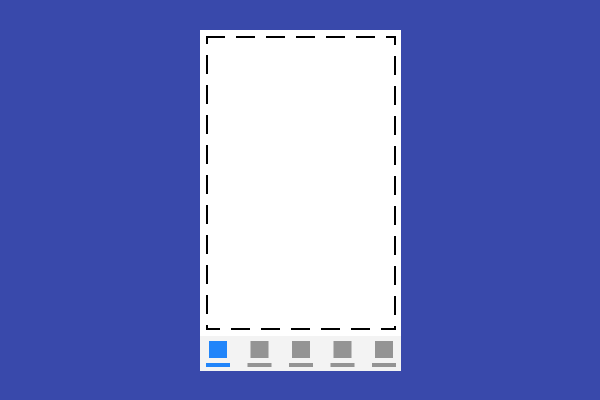
带选项卡的 iOS 应用结构。将标签栏放置在内容选项卡上方。

支持选项卡之间并行导航的选项卡根内容。通常与 CupertinoTabScaffold 一起使用。
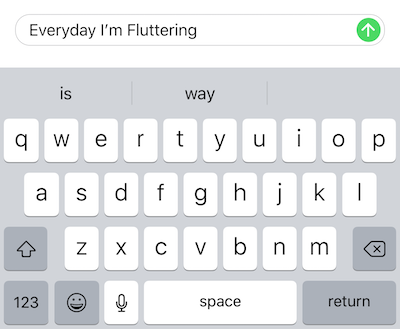
一个 iOS 风格的文本字段。
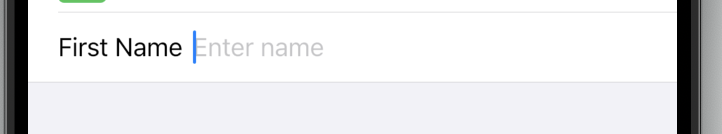
创建一个包含 FormField 的 CupertinoFormRow,该 FormField 包装了一个 CupertinoTextField。
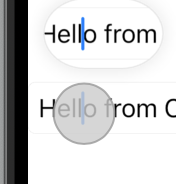
一个 CupertinoMagnifier,用于在用户的手指可能遮挡兴趣点(如选择手柄)的情况下放大文本。
iOS 风格的文本选择控件。
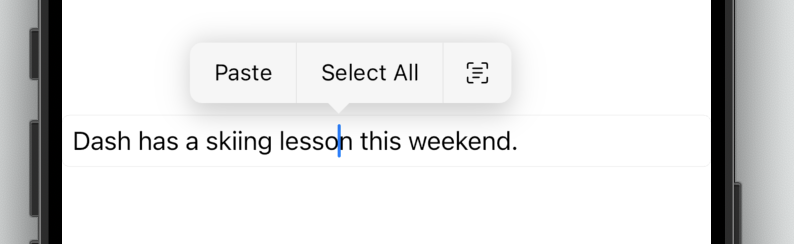
一个 iOS 风格的文本选择工具栏。
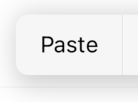
一个 iOS 文本选择工具栏按钮风格的按钮。
CupertinoThemeData 中的 Cupertino 排版主题。
将视觉样式主题应用于后代 Cupertino 小部件。
绘制 iOS 风格的滑块拇指或开关拇指。
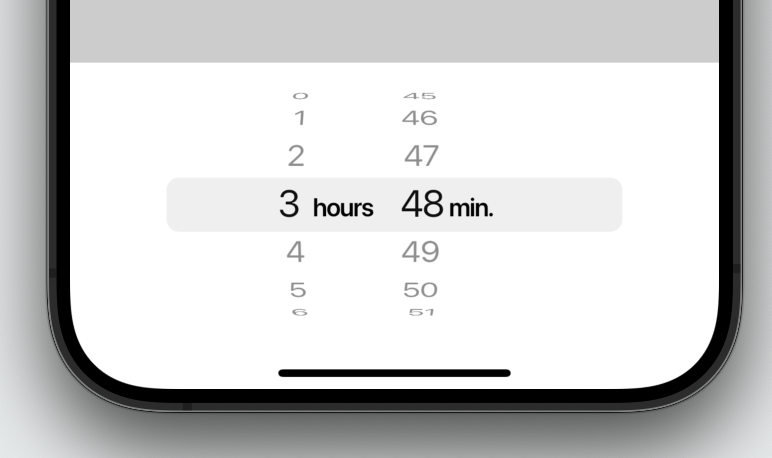
一个 iOS 风格的倒计时计时器选择器。
在组件目录中查找更多组件。
